Commons:Kategorie
Struktura kategorii jest podstawowym sposobem organizacji plików na Commons. Bardzo ważne jest, aby każdy plik mógł być znaleziony dzięki przeglądaniu struktury kategorii. Aby to umożliwić, każdy plik musi być umieszczony bezpośrednio w jakiejś kategorii, i/lub na stronie z galerią, która też należy do jakiejś kategorii. Każda kategoria powinna należeć do bardziej ogólnej kategorii, tak by cały system tworzył strukturę hierarchiczną.
Szybki przewodnik
1. How to find the appropriate categories
- Find categories with the search engine (see #Categorization tips)
- or check how similar files are categorized (some may not be categorized though)
- or start from the main topical category (Category:Topics)
- Starting from these categories, check their parent or sub-categories to find an appropriate category. Avoid picking too general categories.
2. Add the categories to the file
- Select them on the upload form
- or: add them manually by adding, e.g.
[[Category:Foobar]]to the file description page (see #Categorizing pages) - or: use HotCat (see Help:Gadget-HotCat)
- or: use Cat-a-lot (see Help:Gadget-Cat-a-lot/pl)
Struktura kategorii w Wikimedia Commons
Zasady
The main principles are:
Zasada hierarchiczności
Struktura kategorii (idealna) jest hierarchią z pojedynczą kategorią wyjściową, Category:CommonsRoot. Wszystkie kategorie (z wyjątkiem głównej - CommonsRoot) powinny być zawarte w co najmniej jednej innej kategorii, i nie powinno być żadnych cykli (tzn. kategoria nie powinna zawierać siebie samej, ani bezpośrednio ani pośrednio). Struktura kategorii powinna odzwierciedlać hierarchię pojęć, od najbardziej ogólnych w dół do bardzo szczegółowych.
Zasada modułowości
The page (file, category) should be put in the most specific category/categories that fit(s) the page (not directly to its parent categories). A category can have more parent categories. A category can combine two (or more) different criteria; such categories are called "compound categories" or "intersection categories". E.g. the root category Category:Churches and the root category Category:Russia have a common subcategory Churches in Russia.
Zasada prostoty
This principle suggests not to combine too many different criteria.
Zasada selektywności
We should not classify items which are related to different subjects in the same category. The category name should be unambiguous and not homonymous.
Zasada uniwersalności
Identical items should have identical names for all countries and at all levels of categorization. Categorization structure should be as systematical and unified as possible, local dialects and terminology should be supressed in favour of universality if possible. Analogic categorization branches should have analogic structure.
Types of reflected relations
The category structure should reflect a hierarchy of concepts, from the most generic one down to the very specific. The structure uses and combines more types of relation, e. g.
- Attributes:
- Qualitative and general attributes (color, shape, size, ability or disability, nationality, technique, quality, awards…)
- Location: where, in…, from… (place/event, place/building, place/exhibit, place/people, country/language, source/work, factory or country/product etc.)
- Timing: when (time/event, time/depicted situation, time of birth, inception or construction, time of death, demolition or termination etc.)
- Agentive and influence relations: (creator/work, device/product, company/product, discipline or profession/their subjects and terms, parent/children, subordination, owner/property, initiator/follower, subject/other subjects dedicated to it or named after it, subject/its duplicate, imitation, depiction or symbol etc etc.)
- Modification: original/modified or modified/original (avoid cyclic structure) – renamed, rebuilt, repurposed or transformed subjects.
Główne kategorie
Najwyższe kategorie (zawarte bezpośrednio w CommonsRoot) obrazują podział struktury kategorii według celu, dla jakiego zostały stworzone:
- Category:Topics - jest to źródłowa kategoria dla hierarchii według tematu. Wszystkie pliki powinny być umieszczone w jednej lub kilku kategoriach z tej części struktury, aby umożliwić innym znalezienie ich wg tematu.
- Category:Copyright statuses - dla kategorii opisujących status licencyjny plików w nich zawartych. Grafikę można umieścić w jednej lub kilku z tych kategorii, używając odpowiedniego Commons:Oznaczenia licencji.
- Category:Image sources - służy do kategoryzacji plików według źródła ich pochodzenia (konkretne książki, zbiory itp.)
- Category:Media types - dla kategorii opisujących typ pliku, np. Audio itp. Zwróćmy uwagę, że ten typ kategoryzacji jest zwykle omijany w przypadku grafik, gdyż zdecydowana większość plików na Commons to różnego rodzaju grafiki.
- Category:Commons - zawiera kategorie traktujące o zasadach, procedurach i zadaniach administracyjnych. Pliki mogą się znajdować w tej części struktury tylko wtedy, kiedy jest z nimi jakiś problem.
- Category:User - używana dla kategorii zawierających wikipedystów działających na Commons, pogrupowanych np. wg języka jakim mówią. Zawiera również kategorię galerii wikipedysty, służącą do tworzenia własnych (tzn. nie powiązanych tematycznie) galerii przez użytkowników.
Wykorzystywanie kategorii
Aby dodać stronę (grafikę, stronę galerii, stronę kategorii) do kategorii, wpisz [[Category:Nazwa kategorii]] na końcu strony. Informacje, jak znaleźć dobrą kategorię dla plików które ładujesz oraz galerii, znajdziesz w sekcji Kategoryzacja załadowanych plików poniżej.
Rzadko istnieje potrzeba utworzenia nowej kategorii — zanim to zrobisz, upewnij się, że znasz strukturę istniejących kategorii oraz zwyczaje i zasady stosowane na Commons. Sprawdź, czy istnieje schemat kategorii lub projekt Commons dla twojego tematu, i postępuj według zasad które tam opisano.
Category names
Kategorie powinny być nazwane zawsze po angielsku.
Kategorie odnoszące się do przedmiotów lub ludzi powinny mieć generalnie nazwy w liczbie mnogiej: Category:Tools (narzędzia), Category:Artists (artyści), Category:Lakes (jeziora) itd., w przeciwieństwie do: Category:History (historia), Category:Weather (pogoda), Category:Music (muzyka).
Categories grouping subcategories by name should generally be named "by name" rather than "by alphabet" (e.g. Category:Ships by name).
Nadal nie potrafimy obsługiwać nazw kategorii w różnych językach, ale ten problem powinien zostać rozwiązany poprzez odpowiednie zmiany w oprogramowaniu MediaWiki (patrz bugzilla:5638). Tworzenie poplątanych struktur kategorii w różnych językach tylko pogorszyłoby sprawę. Kategorie dotyczące form żywych powinny używać nazwy naukowej (łacińskiej).
Ogólna dyskusja na temat cech kategorii MediaWiki znajduje się na stronie m:Help:Categories.
Kategoryzowanie stron
To add a page (be it an image, a gallery page, or a category page) to a category, add the following code to the end of the page.
[[Category:Category name]]
Na przykład, jeżeli ładujesz diagram obrazujący orbitę komet, na stronie opisu grafiki dodałbyś następujące kategorie:
[[Category:Diagrams]] [[Category:Comets]]
[[Category:Astronomical diagrams]] [[Category:Comets]]
Sprawi to, że diagram pojawi się jednocześnie w kategorii Diagramy, oraz w kategorii Komety.
For information on how to find good categories for your uploads and galleries, read the section Find an appropriate category below.
Tworzenie nowej kategorii
Aby stworzyć nową kategorię, najpierw wpisz jej nazwę na stronie dodawanej do kategorii - tak jak to opisano powyżej. Następnie kliknij w czerwony link do tej kategorii — teraz możesz edytować stronę kategorii, tak samo jak każdą inną stronę wiki.
Strona kategorii powinna zawierać następujące informacje (uszeregowane wg ważności):
- Linki do kategorii, które umieszczają ją w jednej lub więcej nadrzędnych kategorii.
- Krótki opis wyjaśniający, co powinno się znajdować w kategorii. Angielski jest językiem preferowanym, ale można też dodać opisy w innych językach.
- Linki międzywiki (interwiki) do kategorii lub stron na ten sam temat na Wikipediach.
See also #How to categorize: guidance by topic for guidance on specific classes of category, e.g. categories about #People.
Sorting categories
If a category should be sorted according to a different string than the category title, there are two ways:
Defining a sortkey (sort string) for all parent categories:
{{DEFAULTSORT:sortkey}}
[[Category:Parent category A]]
[[Category:Parent category B]]
- This will sort the category into all parent categories under the specified sortkey. For instance, the title of a category about a person would not be the right sort string. For such categories, insert just before the categories a line with the correct sort string like:
{{DEFAULTSORT:Lastname, Firstname}}
Defining a sortkey only for one of the parent categories:
[[Category:Parent category A|sortkey]] [[Category:Parent category B]]
- This will also overrides any maybe defined DEFAULTSORT for ‘Parent category A’.
The default sort order on Commons is:
░ ! " # $ % & ' ( ) * + , - . / 0 9 : ; < = > ? @ A a Z z [ \ ] ^ _ ` { | } ~ É é τ – — 📚
- Here the symbol
░should simply indicate a space as sortkey, which is always sorted first. - The first ‘dash’ (after the comma) is the Hyphen-minus
-(Unicode U+002D, the standard ASCII minus sign on most keyboards). The last two dashes are the En dash–(in HTML–) followed by the Em dash—(—). - The two most commonly used sort keys on Commons are
*, after this!,#,+,-,.,:,?and~are also often used. - The special sortkey
τ(lowercase Greek letter Tau) is used to sort templates at the end of the related Commons-category, see for example Category:Transport templates sorted in Category:Transport. (Sorting in Commons is not case sensitive so only uppercase Τ (Tau) is shown.) - The special sortkey
📚({{Setcat}}) is used to sort image sets at the end of the related Commons-category, see for example Category:Cube; by image set sorted in Category:Cube.
→See also: Meta:Help:Sorting#Sort modes for more information.
Zmiana nazw lub przenoszenie kategorii
Please see Commons:Zmiana nazwy kategorii.
Bardziej stosowna kategoryzacja
Pages (including category pages) are categorized according to their subject, and not to their contents, because the contents are generally not a permanent feature of the category page; in particular, you can momentarily find inappropriate contents in a category page.
Example: Assume that Category:Spheres contains only pictures of crystal balls. You must not add Category:Glass in the category page, according to the current contents, because you can have spheres made with a great variety of materials. Normally, any picture showing a glass object would be already categorized in Category:Glass (or in a category of its substructure). So, if the Category:Spheres is really crowded with crystal balls pictures, it would be a better idea to create a new category page, like Category:Glass spheres or Category:Crystal balls, categorized in Category:Spheres and Category:Glass.
Ogólnie, pliki powinny być umieszczone w najbardziej szczegółowej kategorii, jaka istnieje dla danego tematu. Na przykład, pliki w Category:Paris (Paryż) nie powinny być jednocześnie zawarte w Category:France (Francja) (zobacz też poniższą sekcję nadmierna kategoryzacja). Jeżeli nie znalazłeś pasującej kategorii, możesz ją stworzyć — ale najpierw uważnie przeczytaj sekcję wykorzystywanie kategorii.
Nie oznacza to, że grafika może należeć tylko do jednej kategorii; znaczy to, że grafiki nie powinny być umieszczane w zbędnych lub zbyt ogólnych kategoriach. Na przykład, zdjęcie przedstawiające niedźwiedzia polarnego uratowanego z góry lodowej przez helikopter powinno być umieszczone w kategoriach: Category:Ursus maritimus (niedźwiedź polarny), Category:Icebergs (góry lodowe), Category:Helicopters (helikoptery) i Category:Search and Rescue (ratownictwo). Nie powinno być jednak umieszczone w kategoriach: Category:Ursidae (niedźwiedziowate) ani Category:Aircraft (lotnictwo).
Porady dotyczące kategoryzacji
Zawsze powinieneś umieścić załadowane przez siebie pliki w kategorii i/lub na stronie galerii odpowiedniej dla tematu, tak aby twój wkład mógł być znaleziony i użyty przez innych. Kategorie (lub galerie) które wybierzesz powinny dawać odpowiedź na co najmniej jedno z poniższych pytań:
- co? / kogo? co lub kogo pokazuje grafika? Na przykład Category:Houses (domy) lub Category:Jimbo Wales
- gdzie? gdzie zostało zrobione zdjęcie? Oczywiście jest to szczególnie ważne dla zdjęć przedstawiających jakieś miejsca. Np. Category:Saxony (Saksonia)
- kiedy? stosowane w przypadku, gdy istnieje jakiś kontekst historyczny. Np. Category:World War II (II wojna światowa)
- kto? jeżeli twórca jest dobrze znany, warto kategoryzować wg nazwiska, np. Category:Rembrandt; możesz także użyć stron z przestrzeni nazw Twórca jako szablonów, aby to osiągnąć. Szczegóły na stronie Commons:Creator.
- jak? powinno dostarczać informacji o typie pliku, np. Category:Audio
The above questions cover the main aspects of the image to be categorized. For some images it makes sense to use all, for other images only one or two are reasonable. In addition there are several other aspects of the images that can be used to categorize the image:
- what source?: information about where the image came from. For example, Category:Images from the German Federal Archive
- what format?: information about the media type if it is unusual. For example, Category:Audio or Category:Animated GIF, Category:SVG
- what software?: information about software used to create the image. For example, Category:Created with Hugin
- what camera?: information about the camera. For example, Category:Taken with Nikon D80
This last set is useful and important but should always be done in addition of the main set of criteria.
Categorization in Wikimedia Commons is more detailed and deep than categorization in Wikipedia projects. Compared to them, Commons has more categories for individual subjects – places, people, organizations, events, terms, etc. Almost every article on a Wikipedia can have a corresponding category on Commons. However, even if there exist more images of an ordinary person or incidental event, it is practical to group them into a special category and categorize that category instead of categorizing all similar images individually to an identical set of parent categories.
Znajdź odpowiednią kategorię
Aby znaleźć odpowiednią kategorię dla swoich plików, powinieneś zacząć poszukiwania od najbardziej ogólnej kategorii. Następnie zawężaj wybór, schodząc do coraz niższych podkategorii, aż znajdziesz najwęższą możliwą kategorię odpowiadającą twojemu plikowi. Możesz przeszukiwać strukturę kategorii korzystając z kolejnych linków do podkategorii, albo rozwijając drzewko podkategorii klikając na mały symbol + przy nazwie kategorii. Poniższa sekcja struktura kategorii może stanowić punkt wyjścia. Możesz też spróbować wykorzystać CommonSense, narzędzie stworzone aby pomagać w kategoryzacji na podstawie słów kluczowych.
Nadmierna kategoryzacja
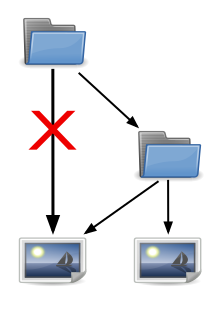
Nadmierna kategoryzacja zdarza się, kiedy grafika jest umieszczona w kilku kategoriach w obrębie jednego drzewa. Generalna zasada brzmi zawsze umieszczaj grafikę w najbardziej szczegółowej kategorii, a nie w kategoriach ją poprzedzających. Przykład:
Przypuśćmy, że mamy kule w kolorze żółtym. Możemy pomyśleć o kategorii Category:Yellow spheres (żółte kule) oraz o kategorii Category:Spheres (kule). Obrazek, jaki chcemy skategoryzować, przedstawia żółte szklane kulki do gry. Dodajemy plik do kategorii Category:Yellow spheres. Gdybyśmy teraz dodali plik jeszcze do kategorii Category:Spheres, będzie to nadmierna kategoryzacja: ponieważ już wiemy, że przedstawione przedmioty to kule.
Stosuje się to do większości grafik: jak wspomniano powyżej, pliki z kategorii Category:Paris nie powinny być jednocześnie w kategorii Category:France, pliki z kategorii Category:Albert Einstein nie powinny być jednocześnie w kategorii Category:Physicists from Germany (fizycy z Niemiec) itd.
Dlaczego nadmierna kategoryzacja to problem
Zwykle przyjmuje się, że im więcej kategorii przypiszemy do grafiki, tym łatwiej będzie ją znaleźć. Kolejny przykład: podążając za tą logiką, każde zdjęcie przedstawiające człowieka powinno być w kategorii Ludzie, bo nawet jeżeli nie wiesz na temat osoby której szukasz nic ponad to, że jest człowiekiem, będziesz w stanie ją znaleźć. Rezultat to przepełniona kategoria nadrzędna, w której musisz przejrzeć setki, albo nawet tysiące grafik zanim znajdziesz to, czego szukasz. Prawdopodobnie nie znajdziesz tego, kogo szukasz, a co więcej, osoba która szuka ogólnego zdjęcia człowieka ażeby zilustrować artykuł pl:Człowiek, dojdzie do wniosku że nie jest w stanie go znaleźć w morzu zdjęć gwiazd filmowych, naukowców i polityków.
Na niższych poziomach problem nie będzie tak widoczny, bo liczba grafik będzie mniejsza — ale i tak może sięgać setek. Jednak problem istnieje nadal: wróćmy do Einsteina. Wiem, że był fizykiem, więc zaglądam tam. Znajduję w końcu jakieś zdjęcie pomiędzy setkami w tej kategorii - nie jest najlepsze, ale jedyne jakie znalazłem. Skoro znalazłem tu jakieś zdjęcie, zakładam że nigdzie indziej nie ma ukrytych więcej zdjęć, zamiast spojrzeć dalej do kategorii Category:Physicists from Germany (fizycy z Niemiec) i dalej do znalezionej tam podkategorii Category:Albert Einstein, gdzie mógłbym znaleźć lepsze. Jak więc widać, nadmierna kategoryzacja prowadzi do dwóch problemów: nadrzędna kategoria jest zaśmiecona, a użytkownicy zatrzymują poszukiwania najbardziej odpowiedniej kategorii, jeżeli znaleźli taką która zawiera odpowiedni obrazek.
Niewłaściwa kategoryzacja kategorii powoduje nadmierną kategoryzację
Może to dziwnie zabrzmieć, ale niedostateczna kategoryzacja może spowodować nadmierną kategoryzację. Zdarza się to, kiedy kategoria jest niepoprawnie skategoryzowana, prowadząc do tego, że użytkownicy będą dodawali niepotrzebne kategorie po to, aby umieścić ją w tej właściwej. Przykład: Category:Eivør Pálsdóttir należała tylko do kategorii Category:People by alphabet (ludzie wg alfabetu). Jeżeli więc dodam zdjęcie tej osoby, i wiem kim ona jest, umieszczę to zdjęcie również w kategoriach Category:People of the Faroe Islands (ludzie z Wysp Owczych) i Category:Vocalists (wokaliści). Będzie to nadmierna kategoryzacja, spowodowałem bałagan w nadrzędnych kategoriach dodając grafikę bezpośrednio do nich.
Podobny problem to błędna kategoryzacja: Category:Notting Hill przez ponad miesiąc była umieszczona w Category:London. Osobę ładującą nowe zdjęcie będzie kusiło, aby dodać je do Category:Kensington and Chelsea, bo w tej dzielnicy leży Notting Hill. Zamiast tego, każda grafika powinna należeć do jak najbardziej szczegółowcych kategorii, a te kategorie powinny być z kolei umieszczone w jak najbardziej szczegółowych kategoriach nadrzędnych.
Kiedy natkniesz się na taką sytuację, popraw przypisanie do kategorii, jeżeli jesteś w stanie to zrobić. Pozwoli to nie tylko uniknąć nadmiernej kategoryzacji, ale również ułatwi poruszanie się po drzewie kategorii.
<span id="_Exception_for_images_with_more_categorized_subjects">
Wyjątek dla zdjęć z większą liczbą kategoryzowalnych obiektów
A file that depicts only one relevant subject should not be over-categorized. Where a file depicts additional relevant subjects, and the additional subjects do not have their own subcategories, consideration can be given to temporarily categorizing the image in both the subcategory and the parent category.
For example, this situation might arise in the case of a photograph of three politicians, one of whom is Angela Merkel (who has her own Commons category), with two other politicians who do not yet have their own categories. While the image would undoubtedly be categorized in Category:Angela Merkel or one of its subcategories, it would typically be considered to be over-categorization to also include it in Category:Politicians of Germany. Users would, however, be unlikely to search for the two other politicians in the Merkel category. Ideally, we would create specific subcategories for the two other politicians (where warranted), or find other relevant subcategories (e.g. Category:Politicians of Bavaria or Category:Members of the FDP, etc.), that would enable us to avoid over-categorization. In some circumstances, however, we may need to temporarily categorize the image in Category:Politicians of Germany where other appropriate subcategories do not yet exist.
Countries may be categorized as part of multiple overlapping categories. For example, Category:India is in Category:Countries of South Asia as well as Category:Countries of Asia.
Also user categories are exempted of over-categorization as those are not visible to most viewers, and project users include them for many different purposes like sorting, stats, filling values for userboxes, etc.
Jak kategoryzować: poradniki według tematów
For some categories, there is special guidance on how best to sort content within that category. This guidance can be found in a category scheme or a Commons project for your topic. There is also some categorizing information in this section and sometimes there is guidance at the top of the category's page, in the Category namespace. So, for instance, some guidance on categorizing content depicting people is at the top of Category:People, and some is in the section People below.
Structures
Content depicting Structures, e.g. Buildings and Tunnels, can be classified like this:
Structure Category. First check if there is already a Category for this specific structure.
- If yes: put it in there.
- If no: If you have more than two pictures: create a new Category, named after the structure. For example Category:Rheinbrücke Emmerich. Use the common name, not necessarily the English one.
Then you categorize the category (NOT each single picture!) under the following possibilities:
- Location: see Category:Structures by country, for example: Category:Structures in Germany
- Function: see Category:Structures by function, for example: Category:Bridges
- Type / construction: see Category:Structures by type
- Material: see Category:Structures by material for example Category:Concrete structures
- Engineer: see Category:Structural engineers for example: Category:John A. Roebling
- Architect: see Category:Architects for example: Category:Norman Foster
Afterwards, categorize the image by the way the structure is depicted, such as:
- Painting or drawing: see Category:Paintings of structures or Category:Drawings of structures
- Postcard: see Category:Postcards of structures
- By view or point of view, see Category:Structures by view, with subcategories such as Category:Structures viewed from above, etc.
Also consider the part and the context visible:
- For parts, see categories such as Category:Bridge elements, Category:Tunnel portals, Category:Interiors of towers
- For context, see categories such as Category:People with structures, Category:Trains on bridges
Ludzie
Content depicting people should be put in categories which describe them, such as Category:Economists from the United States. Start exploring at Category:People.
Please see Commons:Suggested category scheme for people for details on how to name and organize these categories.
Krajobrazy, widoki na zewnątrz
Content depicting a given subject from a common vantage point are grouped in Views of Subject from Viewpoint categories such as Views of Cathedral of Seville from the Giralda. Such categories should be subcategories of both the subject's category (Cathedral of Seville in this example) and the viewpoint's category (Giralda in this example).
In this example, the Views of Cathedral of Seville from the Giralda category is not placed directly in the subject and viewpoint categories, but in Views of the Cathedral of Seville and Views from Giralda. Such intermediate categories are often necessary to create structure and avoid over-categorization, particularly for views of a city from a vantage point located within the city. For example, Views of Rome from the Pincio needs the intermediate category Views of Rome to avoid placing it directly in Rome, which would constitute over-categorization.
Teksty
Texts, such as scans of books, should normally have a category for each version of the scan and each edition of the text. Thus a book published in three separate editions would have a parent category for the book, three subcategories for each text, and further subcategories for the text as a jpeg, a DjVu, etc., assuming each version had actually been uploaded. (Categories would not be created for editions not held on Commons.) This is particularly important for files in formats other than DjVu and PDF, where the category is the only practical means of keeping the scans together; see eg. Category:The Chronicles of England, Scotland and Ireland, Holinshed, 1587 which contains 2857 jpeg images of page scans.
Instytucje kultury (GLAM)
For categorization issues related to mass content donations from GLAMs (Galleries, Libraries, Archives & Museums), please see Commons:Guide to batch uploading#Categories.
Lista czynności przy kategoryzacji
Currently, a bot checks if newly uploaded files are categorized in topical categories and attempts to categorize files that are not. Before 17 June 2015, CategorizationBot was responsible for this job. As of June 2019, SteinsplitterBot occasionally checks for uncategorized files. The workflow is the following:
- User uploads a new file and adds categories (or not).
- A bot checks if the file is categorized.
- File is already categorized => ok
- File is not categorized => the bot tags the file for Category:Media needing categories. Today's files are in Category:Media needing categories as of 18 July 2023
- Users categorize files further (e.g. category diffusion below)
Other, if manual, categorization workflows are possible :
- Category filling: Use appropriate keywords in the search engine to find the files that should be in a given category, and put them there.
- Category diffusing: Go to Category:Categories requiring diffusion, select a crowded category, create appropriate subcategories if needed, and move the files to the subcategories. Gadgets like Cat-a-lot and HotCat can help.
Kategorie z oznaczeniem "HIDDENCAT"
Many non-topical categories are marked with __HIDDENCAT__ or {{Hiddencat}} on the category page. For example, see Category:PD NASA in edit mode.
While categories are generally visible on every page, categories marked __HIDDENCAT__ are only visible:
- on the edit screen: at the end of the screen, below the edit box
- on category pages:
- on subcategories to the hidden category: in the normal location, but on a separate line with a smaller typeface and the label "Hidden categories."
- on parent categories: in the same way as other categories
- on file description pages and gallery pages: for logged-in users who have selected to "Show hidden categories" in their appearance preferences. This is activated for all newly registered users.
This feature is generally used for template-based categories, such as license tag based categories. For example, placing {{PD-old-100}} on a file description page adds the file to Category:Author died more than 100 years ago public domain images, which is marked with __HIDDENCAT__.
For more details, see the help section on hidden categories for Mediawiki (the software that Commons uses).
Szablony kategorii
Some templates are designed for use on category pages - see Category:Category namespace templates. If the category is linked to a Wikidata entry, then you can use:
which displays a summary of the topic's information that is available on Wikidata, and also auto-adds birth/death/name/monument ID categories.
Some of the more commonly used ones are Category:Category header templates such as:
- {{Category TOC}} and {{LargeCategoryTOC}} - to provide a table of contents for very large categories with many subcategories
- {{ImageTOC}} and {{FileCategoryTOC}} - to provide a table of contents for large categories with many files and few subcategories
- {{Image template notice}} and {{Autocat}} - for maintenance categories populated by a specific template.
- {{Global maintenance category}} and {{Local maintenance category}}
- {{MetaCat}} - for categories which should only contain other categories
- {{By country category}}, {{By language category}}, {{By century category}} - for specific types of meta category
- {{CatDiffuse}} (temporary) and {{Categorise}} (permanent) - for large categories which need maintenance to move files into subcategories
- {{Category tree}}
Narzędzia
- Gadgets enabled through the user preferences
- Cat-a-lot: A tool that helps with moving multiple files between categories or adding categories to search results. [documentation / talk]
- HotCat: d Easily add / remove / change a category on a page, with name suggestions. [documentation / example / talk]
- Gallery Details: Adds a link in the toolbox to display galleries and categories (and Newimages and Search result pages) with extensive details from file description pages and links to easily mark an image without source, etc. If Pretty log is activated, it also works on Log pages. [documentation / talk]
- Place categories above content, but below image on file description pages. Modifies the placement of categories on the user interface.
- Add a link to category pages to search for the category name with the option "-incategory". This excludes files already in the category (doesn't work if the category was added by a template). [talk]
- Toollabs / toolserver tools
- PetScan – this new version has other features
- English vCat – plots categories trees. For example https://tools.wmflabs.org/vcat/render?wiki=commonswiki&category=Water%20wells generates graph for parent categories of Category:Water wells
- Database reports and special pages
- Categories that are their own parent categories
- Alphabetic lists of categories with files or other pages in them – including nonexistent categories
- Category tree
- Unused categories – including categories redirected with {{Category redirect}}
- Uncategorized categories
- Bookmarklets
- Scripts, software, etc.
- AutoWikiBrowser (for access: checkpage)
- pywikipediabot category.py (for access: request page)
- Degrandparent – a tool to remove files from a category if they are also in one or more of its subcategories.
- Bots
- SieBot – renames or adds categories. See documentation – requests.
- EuseBot – adds additional parent categories to categories (and galleries) depending on which category an article in English Wikipedia is in. For requests.
- RussBot – clears Non-empty category redirects
- CategorizationBot – adds uncategorized images into Media needing categories – notifies uploaders, and attempts to categorize images (Media needing category review)
- Requests for work to be done
