共享資源:分類
分类是MediaWiki中的一项功能,是用于对相关页面和媒体进行分组的特殊页面。在实践中,它意味着你将把一个主题与一个给定的类别联系起来。分类的名称應足以猜测主题,但一些额外的文本能够让人们更精确地定义它。分类這個结构是组织和查找共享资源中的文件的主要方式。为了实现这一点,每个文件必须被直接分入一个分类中。每个分类本身应该在更多的一般分类中,形成一个多层的结构。
快速指南
1. 如何找到合適的分類
- 透過搜尋引擎(參見#歸類小技巧)
- 或是,查詢一下類似的檔案是如何被歸類的(雖然總是有些從來都沒有被歸類過)
- 或是,從時下人們所關注的主題開始(Category:Topics)
- 從它的父分類或是子分類開始檢查,去找合適的分類。應避免從太通用的主題開始著手。
2.在分類中增加檔案
- 在上傳的頁面中選擇檔案。
- 或是,手動增加
[[Category:Foobar]]到檔案的描述頁裏面。(參見#將頁面歸類) - 或是,使用分類工具HotCat (see 幫助:小工具-HotCat)
- 或是,使用分類工具Cat-a-lot (see 帮助:小工具 Cat-a-lot)
維基共享資源的分類結構
原則
主要的原則有:
層級原則
The category structure is (ideally) a multi-hierarchy with a single root category, Category:CommonsRoot. All categories (except CommonsRoot) should be contained in at least one other category. There should be no cycles (i.e. a category should not contain itself, directly or indirectly).
模塊原則
The page (file, category) should be put in the most specific category/categories that fit(s) the page (not directly to its parent categories). A category can have more parent categories. A category can combine two (or more) different criteria; such categories are called "compound categories" or "intersection categories". E.g. the root category Category:Churches and the root category Category:Russia have a common subcategory Churches in Russia.
简潔原则
這個原則是在說,別把不同尺度的東西,都放在一起。
选择性原则
別把不同主題的項目,歸入到同一個分類裏。分類的名稱應該是不含糊、且不是同名異義的。
普遍性原则
Identical items should have identical names for all countries and at all levels of categorization. Categorization structure should be as systematical and unified as possible, local dialects and terminology should be supressed in favour of universality if possible. Analogic categorization branches should have analogic structure.
可反应关系的类型
The category structure should reflect a hierarchy of concepts, from the most generic one down to the very specific. The structure uses and combines more types of relation, e. g.
- Attributes:
- Qualitative and general attributes (color, shape, size, ability or disability, nationality, technique, quality, awards…)
- Location: where, in…, from… (place/event, place/building, place/exhibit, place/people, country/language, source/work, factory or country/product etc.)
- Timing: when (time/event, time/depicted situation, time of birth, inception or construction, time of death, demolition or termination etc.)
- Agentive and influence relations: (creator/work, device/product, company/product, discipline or profession/their subjects and terms, parent/children, subordination, owner/property, initiator/follower, subject/other subjects dedicated to it or named after it, subject/its duplicate, imitation, depiction or symbol etc etc.)
- Modification: original/modified or modified/original (avoid cyclic structure) – renamed, rebuilt, repurposed or transformed subjects.
主要分類
The top-most categories (the ones contained directly in CommonsRoot) divide the category structure by the purpose of the contained categories:
- Category:Topics – This category is the global common root of the media files categorized by the TOPIC. ALL media files should be categorized under this category for the sake of allowing others to find them by topic. Topical categories shouldn't be included through templates.
- Category:Copyright statuses – This category is the global common root of the media files categorized by the 'LICENSE. ALL media files should be categorized under this category with the appropriate license tag. This type of category is added by including it in the templates.
- Category:Media by source – This category is the global common root of the media files categorized by the SOURCE, where they come from (books, collections, sites, etc.). This type of category is generally added by template.
- Category:Media types – This category is the global common root of the media files categorized by the Media TYPE. Please note that this type of categorization is sometimes omitted for images, since the vast majority of files on the Commons are images of some sort.
- Category:Commons – This category is the global common root of categorizing Commons maintenance tasks and pages (Commons:-, and Help:-) except for media files. The translated pages in each language should be categorized under their language categories, using the "Category:Commons-ISO-LANGUAGE-CODE" style. The structure of Category:Commons-en is the sample hierarchy for every other language sub category. Do not use two colons in category or page names. See this discussion and Help:命名空间.
- There is a sub category Category:Commons maintenance content, which is for the special maintenance of Wikimedia Commons global common contents and which does not get translated. ALL media files should be categorized under the first 4 categories below, but ONLY files having problems and needing to be fixed should also be in the sub-category Category:Commons maintenance content.
- Category:User categories – this is for categories that contain Commons users' galleries, images and texts, sorted by things like the language they speak. This also contains the Category:User galleries, which is for user specific (i.e. non-topic) galleries that don't need to be in English language.
如何使用分類
你應該將你上傳的資料,依據它的主題,放在某些分類以及(或是)相片集裏面,以便讓你的貢獻可以被其他人看見並使用。
在某些少見的情況下,你需要建立一個新的分類。在你這麼做之前,你要確定你已了解維基共享資源既定的分類的結構、常用的習慣、政策。請查看category scheme或维基工程是否已有存在相同的分類,再遵循那邊的習慣去分類。
分類名稱
分類名稱一般應當使用英文(見Commons:Language policy/zh)。然而部分專有名詞、生物種類,以及常用於英語的非英文名稱(或甚至是沒有在常用的英語版本中沒有被使用過)可允許作為例外。拉丁字母應以原始格式使用,包含變音與裝飾音符號;非拉丁文字母或文字應轉寫成英文拉丁字母。在合理的情形下,基本的英文拉丁字母(ISO/IEC 646)優於各地字母變體或擴展字母集(例如「-」號優於「~」號)。
- Types or groups of objects or people should generally have names in plural form: Category:Tools, Category:Artists, Category:Lakes, Category:Paintings, Category:Sculptures, Category:Popes etc. and in English if possible.
- General themes or activities require a name in singular form usually: Category:History, Category:Weather, Category:Music, Category:Painting, Category:Sculpture, Category:Papacy etc. and in English if possible.
- A particular individual object (a specific person, building, monument, artwork, organization, event, etc.) generally uses a singular form (but not always). Proper nouns which do not have an established English variant are not translated ad hoc but use the original form.
以名稱作為排列的次分類,應以「by name」而非「by alphabet」命名(如Category:Ships by name)。
我們目前仍缺乏分類名稱的國際語言轉換,但這個議題已在MediaWiki軟體做出合宜變更(請見T31928:Show translated titles per user language in categories too)。使用不同語言來建立混合分類結構,只會讓分類變得更糟糕。
有關一般MediaWiki分類功能的討論,請見manual page on categories。
將頁面歸類
要增加一個頁面(是一個照片、照片集、或是分類)到某個分類裏面,請在頁面的最下方加入下列字碼。
[[Category:分类的名称]]
例如,你現在在上傳一張慧星軌道的照片,你應該在照片的描述頁中加入:
[[Category:Astronomical diagrams]] [[Category:Comets]]
這會讓這張圖在下列的分類中出現:Astronomical diagrams與Comets
有關如何幫你上傳的照片找到好的分類的資訊,請參見下面的#尋找適合的分類
建立一個新的分類
建立一個新的分類,步驟如下:
- 完整地搜尋一次,確定沒有既有的分類,也具有相同的目的。
- 拿出一個應該被放到這個新分類裏面的圖片(或是圖片集、或其他的分類),編輯它,然後在編輯頁的底部加入一個分類的連結,例如:
[[Category:分類的名稱]],然後儲存。頁面的下方會出現紅色的新分類名稱的連結。 - 點擊這個紅色的連結,會出現一個新的空白頁面。你可以開始編輯這個新分類的頁面,就像是其他的維基頁面一樣。
分類的頁面應該包含下列資訊(以下依它的重要性排列):
- 此分類的父分類(上層分類)。在新頁面的最底下,加入一個或是多個
[[Category:各個相關的父分類]]。 - 如果分類的名稱不是非常明確或是有些籠統,應該要加入一個簡短的敘述,說明什麼樣的資料應該放在這個分類裏面的。說明的文字可以用不同的語言來表示,例如,使用模板:
{{zh-hant|...}}是用在繁體中文、{{en|...}}是用在英文,就如同列在Commons:Language templates)裏面的一樣;或是使用{{Multilingual description}}模板,可以只顯示出使用者所屬的語言的文字,只要它有存在的話。
相同主題的頁面或是分類,在維基媒體的計畫之間的連結、或是維基百科的不同語言之間的連結,都可以透過在wikidata的頁面中增加連結的設定。在建立一個新的分類之後,在頁面左邊的「在維基百科」的下方有一個「新增連結」,按下它可以加入與維基百科的連結。
對某些特定類別的分類指引,可參見#如何歸類:各種主題指引。例如,關於人物的各種分類,可參見#人物。
在分类中排序
若是某個分類需要依照特定的字串來排序,而不是依照分類的名稱,有下列二種方法:
給所有的父分類,定義一個排序關鍵字(字串)
{{DEFAULTSORT:排序關鍵字}}
[[Category:父分類A]]
[[Category:父分類B]]
- This will sort the category into all parent categories under the specified sortkey. For instance, the title of a category about a person would not be the right sort string. For such categories, insert just before the categories a line with the correct sort string like:
{{DEFAULTSORT:Lastname, Firstname}}
給單一個父分類,定義一個排序關鍵字
[[Category:父分類A|排序關鍵字]] [[Category:父分類B]]
- This will also overrides any maybe defined DEFAULTSORT for ‘Parent category A’.
The default sort order on Commons is:
░ ! " # $ % & ' ( ) * + , - . / 0 9 : ; < = > ? @ A a Z z [ \ ] ^ _ ` { | } ~ É é τ – — 📚
- Here the symbol
░should simply indicate a space as sortkey, which is always sorted first. - The first ‘dash’ (after the comma) is the Hyphen-minus
-(Unicode U+002D, the standard ASCII minus sign on most keyboards). The last two dashes are the En dash–(in HTML–) followed by the Em dash—(—). - The two most commonly used sort keys on Commons are
*, after this!,#,+,-,.,:,?and~are also often used. - The special sortkey
τ(lowercase Greek letter Tau) is used to sort templates at the end of the related Commons-category, see for example Category:Transport templates sorted in Category:Transport. (Sorting in Commons is not case sensitive so only uppercase Τ (Tau) is shown.) - The special sortkey
📚({{Setcat}}) is used to sort image sets at the end of the related Commons-category, see for example Category:Cube; by image set sorted in Category:Cube.
→See also: Meta:Help:Sorting#Sort modes for more information.
重新命名或移動分類
請參見Commons:Rename a category/zh。
針對歸類工作的更合適方法
Pages (including category pages) are categorized according to their subject, and not to their contents, because the contents are generally not a permanent feature of the category page; in particular, you can momentarily find inappropriate contents in a category page.
Example: Assume that Category:Spheres contains only pictures of crystal balls. You must not add Category:Glass in the category page, according to the current contents, because you can have spheres made with a great variety of materials. Normally, any picture showing a glass object would be already categorized in Category:Glass (or in a category of its substructure). So, if the Category:Spheres is really crowded with crystal balls pictures, it would be a better idea to create a new category page, like Category:Glass spheres or Category:Crystal balls, categorized in Category:Spheres and Category:Glass.
Generally files should only be in the most specific category that exists for certain topic. For example files in Category:Looking up the center of the Eiffel Tower should not also be in Category:Paris (see over-categorization below). If you do not find a category that fits your purpose, you can create it — but carefully read the section about using categories first.
This does not mean that an image only belongs in one category; it just means that images should not be in redundant or non-specific categories. For instance, an image of a Polar Bear being rescued from an iceberg by a helicopter should be in Category:Ursus maritimus, Category:Icebergs and Category:Rescue helicopters. It should not, however, be in Category:Ursidae, Category:Sea ice or Category:Aircraft.
歸類小技巧
The categories (or galleries) you choose for your uploads should answer as many as possible of the following questions:
- what? / whom?: what or whom does the file show? What is the main subject? What are the noteworthy features of the image? For instance Category:Automobiles, Category:Felis silvestris catus or Category:Jimmy Wales
- where?: where was the image taken? What is the location of the subject? What is the location of the camera? This is especially important for pictures of places. E.g. Category:Basin Street, New Orleans
- also use {{Location}}
- when?: when did the depicted events happen, or when was the image created? When was the image taken? This is especially important for historical images. An example would be Category:Warsaw in September 1939, Category:April 2010 in Northern Ireland
- who?: who is the author? This is especially important for works of well known artists and for historical images, for example Category:Paintings by Rembrandt. You can also use the pages from the Creator namespace as templates to achieve this.
- how?: how does the file (or the image) do that? Specifically:
- what view?: what type of view does the image show? e.g. Category:Plan views, Category:Panoramics.
- what color?: which is the general color? e.g. Category:Yellow animals
- what photography technique?:. If the image uses a specific technique or effect, apply the corresponding category: e.g. Category:Tone-mapped HDR images, Category:Black and white photographs, Category:Double exposure
The above questions cover the main aspects of the image to be categorized. For some images it makes sense to use all, for other images only one or two are reasonable. In addition there are several other aspects of the images that can be used to categorize the image:
- what source?: information about where the image came from. For example, Category:Images from the German Federal Archive
- what format?: information about the media type if it is unusual. For example, Category:Audio or Category:Animated GIF, Category:SVG
- what software?: information about software used to create the image. For example, Category:Created with Hugin
- what camera?: information about the camera. For example, Category:Taken with Nikon D80
This last set is useful and important but should always be done in addition of the main set of criteria.
Categorization in Wikimedia Commons is more detailed and deep than categorization in Wikipedia projects. Compared to them, Commons has more categories for individual subjects – places, people, organizations, events, terms, etc. Almost every article on a Wikipedia can have a corresponding category on Commons. However, even if there exist more images of an ordinary person or incidental event, it is practical to group them into a special category and categorize that category instead of categorizing all similar images individually to an identical set of parent categories.
尋找適合的分類
To find appropriate categories for your uploads, you should navigate the category structure starting from a generic category. Narrow your search down to subcategories until you find the most specific category that fits the file you uploaded. You can navigate the category structure by following links to subcategories, or expanding the tree of subcategories by clicking on the little ▶ symbols on subcategory names. The Major categories section above provides a starting point, and the How to categorize: guidance by topic covers some topics more.
過度歸類
for the inclusion criteria (the equivalent of w:WP:OVERCAT) see Commons:Category inclusion criteria
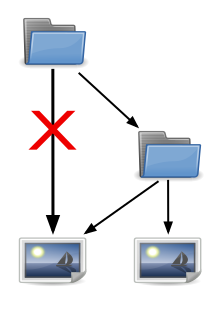
Over-categorization is placing a file, category or other page in several levels of the same branch in the category tree. The general rule is always place an image in the most specific categories, and not in the levels above those. Exceptions to this rule are explained in the section below.
Example: An image needing to be categorized shows a yellow circle. This image should be placed in Category:Yellow circles. If it is also placed in Category:Circles, it is over-categorized. We already know that it's a circle, because all yellow circles are circles. Therefore, Category:Circles is redundant. Template:Uw-overcat can be used to advise users of this.
This applies to most files: As mentioned under the adjacent illustration, files in Category:Black and white photographs of the Eiffel Tower should not also be in Category:Paris, files in Category:Albert Einstein should not be in Category:Physicists from Germany and so on.
為何過度歸類會有問題
It's often assumed that the more categories an image is in, the easier it will be to find it. Another example: By that logic, every image showing a man should be in Category:Men, because even if you know nothing more about the person you're looking for than that he is a man, you'll be able to find it. The result is that the top category fills up, making it necessary to go through hundreds, or in this case more likely thousands of images to find the one you want. You probably won't find what you're looking for, and what's more, those who are looking for a generic picture of a man to illustrate an article like en:Man will find that they've drowned out among the movie stars, scientists and politicians.
On lower levels, the problem becomes less acute, since the number of images will be smaller — they can still easily reach into the hundreds, though. But there is still a problem: Let's go back to Einstein. I know that he's a physicist, so I'll look in the Category:Physicists category. I find an image of Einstein among the hundreds of images of other physicists, which I'm not too happy with, but it's the only one there. Since there was an image there, I assume that there are no more hidden elsewhere, rather than look further in Category:Physicists from Germany and thus find Category:Albert Einstein where there might be a better one. So over-categorization has led to two problems: The top category is cluttered, and users will stop looking for the most relevant category since they've reached one that has a relevant image.
不當的歸類會導致過度分類
Strange as it may sound, under-categorization can be a cause of over-categorization. When a category itself is not properly categorized, it can lead users to over-categorize files belonging in that category. An example of this: Category:Eivør Pálsdóttir was categorized only in Category:People by name. A user categorizing an image of her might then be tempted to also place the image in Category:Female vocalists from the Faroe Islands. The correct solution is to place the image only in Category:Eivør Pálsdóttir and to make that category a subcategory of Category:Female vocalists from the Faroe Islands. At that point, however, any images that were already placed into both categories become overcategorized and need to be manually removed from the parent category.
A related problem is erroneous categorization. Notting Hill is a district within the borough of Kensington and Chelsea in London. When it was created, Category:Notting Hill was placed directly in Category:London instead of in the Category:Royal Borough of Kensington and Chelsea subcategory, where it should have been placed. A user categorizing an image of Notting Hill might then be tempted to place it both in Category:Notting Hill and in Category:Royal Borough of Kensington and Chelsea. Instead, each image should be placed only in the most specific categories, and those categories should in turn be placed in their most specific categories.
When you encounter improperly categorized categories, please place them in the appropriate parent categories if you are able to do so. That will not only help avoid over-categorization, but it will also make it easier to move through the category tree.
<span id="_Exception_for_images_with_more_categorized_subjects">
有更多歸類主題之圖像的例外情形
A file that depicts only one relevant subject should not be over-categorized. Where a file depicts additional relevant subjects, and the additional subjects do not have their own subcategories, consideration can be given to temporarily categorizing the image in both the subcategory and the parent category.
For example, this situation might arise in the case of a photograph of three politicians, one of whom is Angela Merkel (who has her own Commons category), with two other politicians who do not yet have their own categories. While the image would undoubtedly be categorized in Category:Angela Merkel or one of its subcategories, it would typically be considered to be over-categorization to also include it in Category:Politicians of Germany. Users would, however, be unlikely to search for the two other politicians in the Merkel category. Ideally, we would create specific subcategories for the two other politicians (where warranted), or find other relevant subcategories (e.g. Category:Politicians of Bavaria or Category:Members of the FDP, etc.), that would enable us to avoid over-categorization. In some circumstances, however, we may need to temporarily categorize the image in Category:Politicians of Germany where other appropriate subcategories do not yet exist.
Countries may be categorized as part of multiple overlapping categories. For example, Category:India is in Category:Countries of South Asia as well as Category:Countries of Asia.
Also user categories are exempted of over-categorization as those are not visible to most viewers, and project users include them for many different purposes like sorting, stats, filling values for userboxes, etc.
如何歸類:各種主題指引
For some categories, there is special guidance on how best to sort content within that category. This guidance can be found in a category scheme or a Commons project for your topic. There is also some categorizing information in this section and sometimes there is guidance at the top of the category's page, in the Category namespace. So, for instance, some guidance on categorizing content depicting people is at the top of Category:People, and some is in the section People below.
结构
Content depicting Structures, e.g. Buildings and Tunnels, can be classified like this:
Structure Category. First check if there is already a Category for this specific structure.
- If yes: put it in there.
- If no: If you have more than two pictures: create a new Category, named after the structure. For example Category:Rheinbrücke Emmerich. Use the common name, not necessarily the English one.
Then you categorize the category (NOT each single picture!) under the following possibilities:
- Location: see Category:Structures by country, for example: Category:Structures in Germany
- Function: see Category:Structures by function, for example: Category:Bridges
- Type / construction: see Category:Structures by type
- Material: see Category:Structures by material for example Category:Concrete structures
- Engineer: see Category:Structural engineers for example: Category:John A. Roebling
- Architect: see Category:Architects for example: Category:Norman Foster
Afterwards, categorize the image by the way the structure is depicted, such as:
- Painting or drawing: see Category:Paintings of structures or Category:Drawings of structures
- Postcard: see Category:Postcards of structures
- By view or point of view, see Category:Structures by view, with subcategories such as Category:Structures viewed from above, etc.
Also consider the part and the context visible:
- For parts, see categories such as Category:Bridge elements, Category:Tunnel portals, Category:Interiors of towers
- For context, see categories such as Category:People with structures, Category:Trains on bridges
人物
用來描寫人物的文字應該也要被放到分類名稱裏面,用來形容他們。例如:Category:Economists from the United States。你去Category:People裏面探索一下。
針對如何命名以及組織這些分類,請參見Commons:Suggested category scheme for people。
風景、戶外景色
Content depicting a given subject from a common vantage point are grouped in Views of Subject from Viewpoint categories such as Views of Cathedral of Seville from the Giralda. Such categories should be subcategories of both the subject's category (Cathedral of Seville in this example) and the viewpoint's category (Giralda in this example).
In this example, the Views of Cathedral of Seville from the Giralda category is not placed directly in the subject and viewpoint categories, but in Views of the Cathedral of Seville and Views from Giralda. Such intermediate categories are often necessary to create structure and avoid over-categorization, particularly for views of a city from a vantage point located within the city. For example, Views of Rome from the Pincio needs the intermediate category Views of Rome to avoid placing it directly in Rome, which would constitute over-categorization.
文本
Texts, such as scans of books, should normally have a category for each version of the scan and each edition of the text. Thus a book published in three separate editions would have a parent category for the book, three subcategories for each text, and further subcategories for the text as a jpeg, a DjVu, etc., assuming each version had actually been uploaded. (Categories would not be created for editions not held on Commons.) This is particularly important for files in formats other than DjVu and PDF, where the category is the only practical means of keeping the scans together; see eg. Category:The Chronicles of England, Scotland and Ireland, Holinshed, 1587 which contains 2857 jpeg images of page scans.
博物館、美術館、藝廊、檔案館
For categorization issues related to mass content donations from GLAMs (Galleries, Libraries, Archives & Museums), please see Commons:Guide to batch uploading#Categories.
分類流程
Currently, a bot checks if newly uploaded files are categorized in topical categories and attempts to categorize files that are not. Before 17 June 2015, CategorizationBot was responsible for this job. As of June 2019, SteinsplitterBot occasionally checks for uncategorized files. The workflow is the following:
- User uploads a new file and adds categories (or not).
- A bot checks if the file is categorized.
- File is already categorized => ok
- File is not categorized => the bot tags the file for Category:Media needing categories. Today's files are in Category:Media needing categories as of 18 July 2023
- Users categorize files further (e.g. category diffusion below)
如果是手動分類的話,其他歸類流程可以這樣做:
- Category filling: Use appropriate keywords in the search engine to find the files that should be in a given category, and put them there.
- Category diffusing: Go to Category:Categories requiring diffusion, select a crowded category, create appropriate subcategories if needed, and move the files to the subcategories. Gadgets like Cat-a-lot and HotCat can help.
標示為「HIDDENCAT」的分類
Many non-topical categories are marked with __HIDDENCAT__ or {{Hiddencat}} on the category page. For example, see Category:PD NASA in edit mode.
While categories are generally visible on every page, categories marked __HIDDENCAT__ are only visible:
- on the edit screen: at the end of the screen, below the edit box
- on category pages:
- on subcategories to the hidden category: in the normal location, but on a separate line with a smaller typeface and the label "Hidden categories."
- on parent categories: in the same way as other categories
- on file description pages and gallery pages: for logged-in users who have selected to "Show hidden categories" in their appearance preferences. This is activated for all newly registered users.
This feature is generally used for template-based categories, such as license tag based categories. For example, placing {{PD-old-100}} on a file description page adds the file to Category:Author died more than 100 years ago public domain images, which is marked with __HIDDENCAT__.
For more details, see the help section on hidden categories for Mediawiki (the software that Commons uses).
分類模板
Some templates are designed for use on category pages - see Category:Category namespace templates. If the category is linked to a Wikidata entry, then you can use:
which displays a summary of the topic's information that is available on Wikidata, and also auto-adds birth/death/name/monument ID categories.
Some of the more commonly used ones are Category:Category header templates such as:
- {{Category TOC}} and {{LargeCategoryTOC}} - to provide a table of contents for very large categories with many subcategories
- {{ImageTOC}} and {{FileCategoryTOC}} - to provide a table of contents for large categories with many files and few subcategories
- {{Image template notice}} and {{Autocat}} - for maintenance categories populated by a specific template.
- {{Global maintenance category}} and {{Local maintenance category}}
- {{MetaCat}} - for categories which should only contain other categories
- {{By country category}}, {{By language category}}, {{By century category}} - for specific types of meta category
- {{CatDiffuse}} (temporary) and {{Categorise}} (permanent) - for large categories which need maintenance to move files into subcategories
- {{Category tree}}
工具
- 可在使用者偏好設定開啟的小工具
- Cat-a-lot: A tool that helps with moving multiple files between categories or adding categories to search results. [documentation / talk]
- HotCat: d Easily add / remove / change a category on a page, with name suggestions. [documentation / example / talk]
- Gallery Details: Adds a link in the toolbox to display galleries and categories (and Newimages and Search result pages) with extensive details from file description pages and links to easily mark an image without source, etc. If Pretty log is activated, it also works on Log pages. [documentation / talk]
- Place categories above content, but below image on file description pages. :在使用者介面修改或替換分類。
- Add a link to category pages to search for the category name with the option "-incategory". This excludes files already in the category (doesn't work if the category was added by a template). [talk]
- Toollabs / toolserver tools
- PetScan – this new version has other features
- English vCat – plots categories trees. For example https://tools.wmflabs.org/vcat/render?wiki=commonswiki&category=Water%20wells generates graph for parent categories of Category:Water wells
- Database reports and special pages
- Categories that are their own parent categories
- Alphabetic lists of categories with files or other pages in them – including nonexistent categories
- Category tree
- Unused categories – including categories redirected with {{Category redirect}}
- Uncategorized categories
- Bookmarklets
- Scripts, software, etc.
- AutoWikiBrowser (for access: checkpage)
- pywikipediabot category.py (for access: request page)
- Degrandparent – a tool to remove files from a category if they are also in one or more of its subcategories.
- Bots
- SieBot – renames or adds categories. See documentation – requests.
- EuseBot – adds additional parent categories to categories (and galleries) depending on which category an article in English Wikipedia is in. For requests.
- RussBot – clears Non-empty category redirects
- CategorizationBot – adds uncategorized images into Media needing categories – notifies uploaders, and attempts to categorize images (Media needing category review)
- Requests for work to be done
