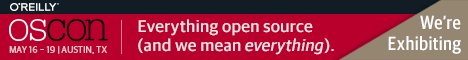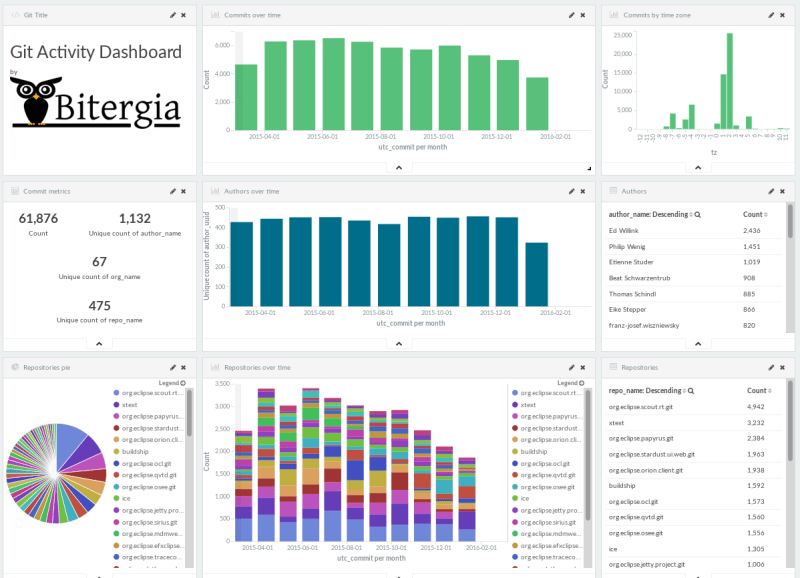We’ve been maintaining a software development dashboard for the Eclipse community for a while. Now that EclipseCon is running, it is a good moment to visit it, to explain some of its peculiarities, and to comment on future directions.
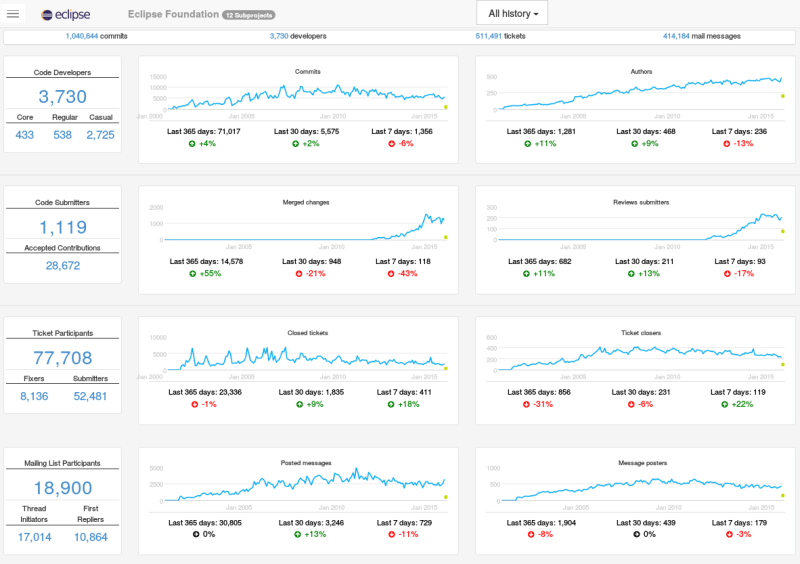
The dashboard shows activity in the four main type of repositories with information about software development (git, Gerrit, Bugzilla and mailing lists) for all the projects in Eclipse. You can browse the specifics of all of them (click on the button right of “Eclipse Foundation” on the top bar), and select between a view of the whole history of the community, or restrict it to the last five years (unfold the option by clicking on “All history”, again in the top bar).
But before commenting some more details, let’s visit the future: a simple PoC of the upcoming GrimoireLab-based dashboards, showing Eclipse data as of two days ago for dashboard for git data and dashboard for Gerrit data.
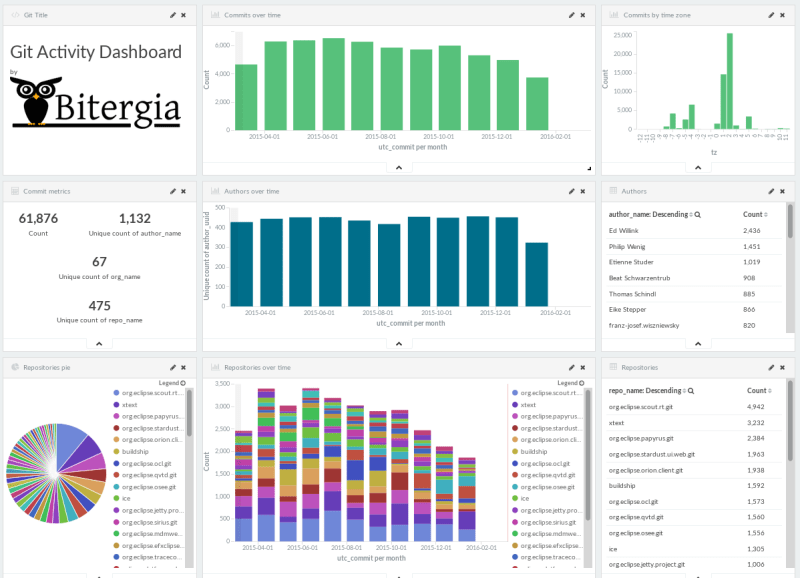
The information in these new dashboards will be much more actionable, with the visitor being able of filtering by just clicking on charts and tables. These dashboards are still early demos, which although show real data, still need a lot of polishing of the user interface. For a more complete (but still proof-of-concept) demo, have a look at the one we presented during FOSDEM.
Coming back to the current production dashboard, the menu option (top left icon) let you select more panels, with detailed information from the different repositories.
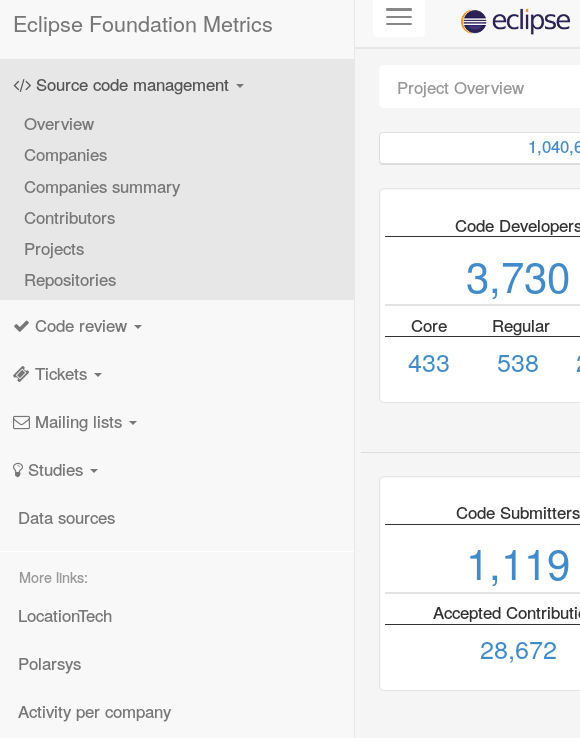
In that menu you can, for example, find the different panels for each kind of repository (see the menu unfolded for “Source Code Management”, which refers to git, in the screenshot above), showing different views of the data in those repositories. Or you can check the “Activity per company” summary panel, with details of the contributions of all members of the Eclipse Foundation.
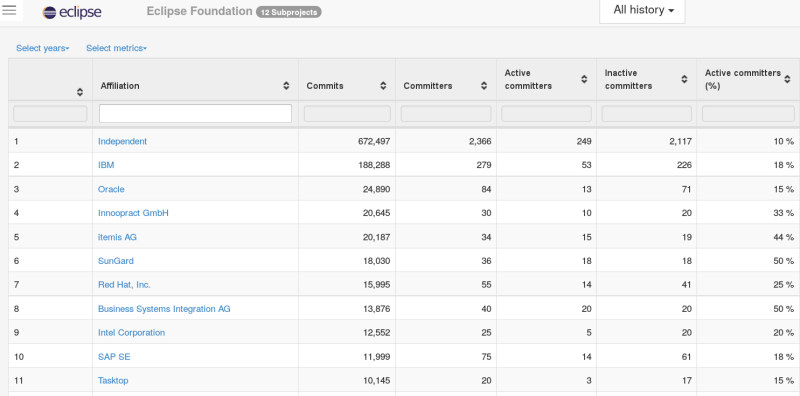
But you don’t need to just browse screenshots, go to the dashboards, and experience them yourself:
- Legacy activity dashboard
- New GrimoireLab/Kibana based PoC dashboard for git activity
- New GrimoireLab/Kibana based PoC dashboard for gerrit activity
We expect that they will help you to learn about the numbers of the Eclipse development community!
The new GrimoireLab platform and more will be shown in our talks at Linux Foundation Collaboration Summit and in OSCON. Remember that we will be exhibiting there and you can get a discount using BITERGIA25 code… Don’t miss the chance to visit us there!