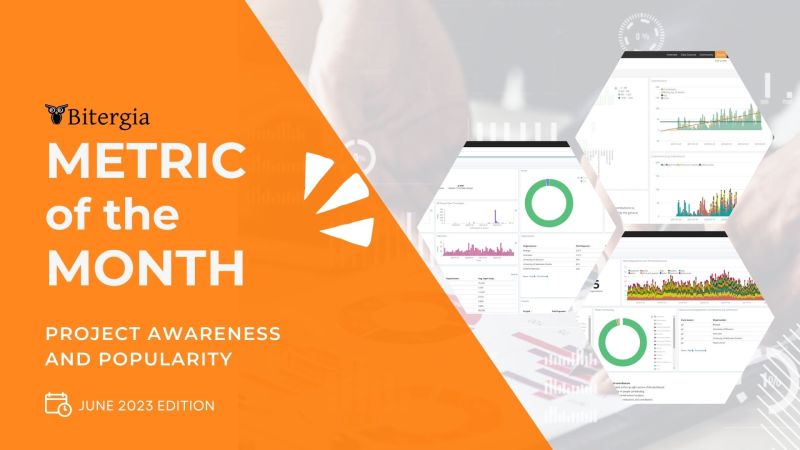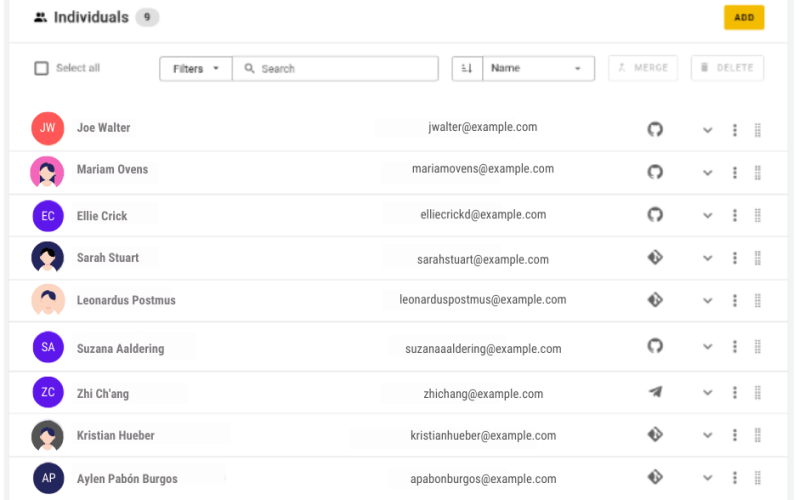We are excited to share our latest developments in the Bitergia Analytics Platform. We are finally unveiling the new identities management user interface with an all-new and improved user experience to help you identify community contributors. Let’s dive in!
Presenting the new feature: An improved user experience for managing identities of open source contributors.
We are very excited about the new Identity Management user interface. But let’s slow down a bit and cover the basics first. What is the Identities Management feature in Bitergia Analytics Platform? It solves the problem of acknowledging contributors who use different usernames or email addresses. It also solves the problem of attributing contributions from people to their employers or other organizational affiliations.
With the new Identities Management, we aimed to allow users to do the same things as before but make it easier! The improvements include visual changes, but more importantly, a completely rewritten and improved backend.
In this platform release, we can find new features like:
- Drag-and-drop user interfaces for easier editing of identities.
- GraphQL API for new ways of integrating identities with other systems.
- Pictures of contributors to help identify them.
- Bulk editing allows performing the same action on multiple identities simultaneously.
- Workspace as a temporary holding place for identities. See below for more info.
We also worked to improve these features:
- Editing becomes easier with edit buttons that appear when hovering over the information.
- Locking an identity prevents accidental changes by users or automatic mechanisms.
Let’s highlight two features that have the most impact on users.
Highlight 1: The New Workspace
A new feature is a workspace, a temporary holding place for identities. While reviewing identities, you may find one that you want to get back to later, and you can add it to the workspace. This is helpful when a contributor changes their name or is using a screen name that is different from their actual name. The identities in the workspace can then be combined into one, so you have more accurate data.
For the first time, this also allows merging multiple identities in one step, which saves a lot of time. There are other use cases for the workspace, and we look forward to hearing your story on how you use it.
Highlight 2: The New Table of Identities
A major improvement is the table of identities. Information is easier to see due to a cleaner organization of names, emails, and affiliations. You may notice that we even include a picture when available. The sort and search filters are also greatly improved with new features for finding your contributors more easily.
Some back-end improvements
For those interested in the backend features we introduced, here is a quick summary:
- Tenant names: This a feature for multi-tenancy – a necessary feature for complex use cases with multiple but distinct dashboards. A tenant’s name is shown in the top menu when multi-tenancy is active. This will help users to understand what data they are visualizing without looking for the name in the profile section.
- Development and code review contributor information from commit messages: We added new information about contributors to the development and code review processes. The Git backend now extracts data from Approved-by, Co-authored-by, and Merged-by trailers that some commit messages might include.
- Upgrade to GrimoireLab 0.7.0, which fixes some bugs and includes some small features on the platform. You can find more information in the GrimoireLab release notes.
What’s next? Migration to OpenSearch!
With this latest update, we added the new Identities Management feature. This was the last feature we wanted to have ready before bringing the new OpenSearch-based system to all customers.
With the next release, we will be updating all customers to the new OpenSearch-based system and finally discontinue using Elasticsearch and Kibana from Elastic. Why this move? Elastic no longer releases new versions of Elasticsearch and Kibana under an open source license. One of Bitergia’s core values is always maintaining our work in an open source environment. To stay true to our value with Elastic, we would be reliant on an old version that anyone no longer maintains. For these reasons, we are migrating to OpenSearch, which is actively developed and brings many new features.
One of the key features in OpenSearch that we are excited about is the native support for single sign-on (SSO) and role-based permissions within OpenSearch Dashboards. This enables us to provide enterprise-ready integrations and on-prem deployments that integrate with corporate identity management systems. A challenge was allowing anonymous users for our customers that want to have public dashboards but restrict editing visualizations to specific people.
Read more about it in our blog post The first release of Bitergia Analytics Platform based on OpenSearch.
Are you new to Bitergia Analytics or want to begin your metrics journey? Don’t hesitate to schedule a free demo of the platform to learn more about a centralized source of metrics and data about the software development projects that matter to you.
Latest posts
- Organizing CHAOSScon Africa: Insights, Talks, and Key Takeaways
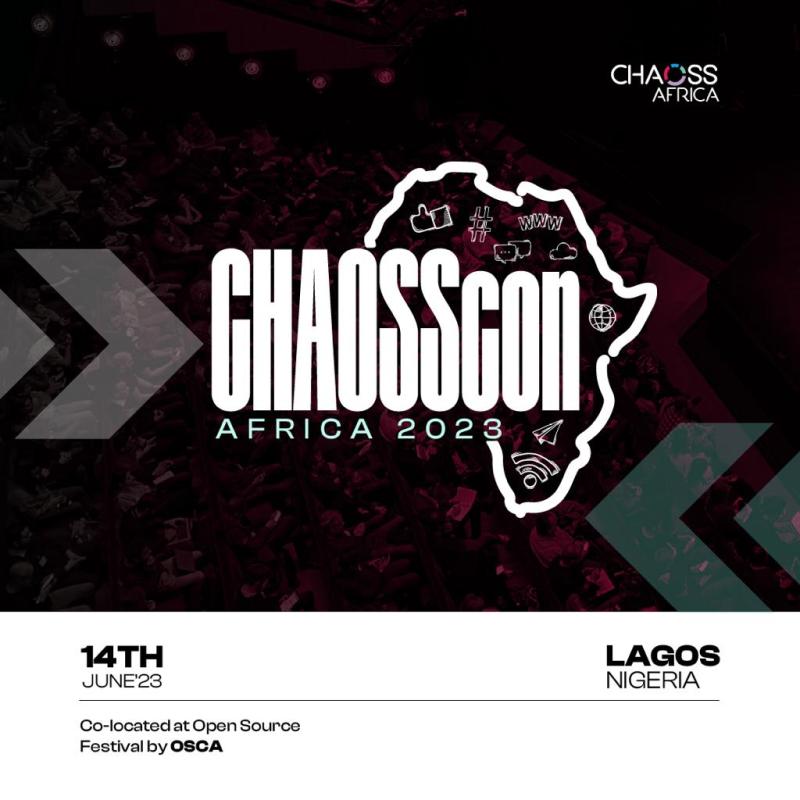
- Diversity, Equity, and Inclusion in Open Source: My Journey and Contributions at Bitergia

- Project Awareness and Popularity: Essential Metrics for Open Source Projects